Windows 10 Anniversary Update iso Final (August 2016) Download
Microsoft released the Windows 10 Anniversary Update (Version 1607) in August 2016, marking the first major milestone since the original release of Windows 10 in July 2015. This update delivered a host of new features, performance improvements, and UI enhancements designed to refine the overall user experience across both desktop and mobile platforms.
Below is a complete breakdown of what’s new in the Windows 10 Anniversary Update, along with how to download the final ISO.
Redesigned Start Menu
The Start Menu received a clean, streamlined design. The “All Apps” list is now visible by default, reducing the number of clicks required to find programs. This small yet meaningful UI change improved usability, especially for touch-screen devices.
Windows Ink Workspace
Windows Ink was a major addition for stylus and touchscreen users. It includes:
- Sticky Notes with Cortana integration
- Sketchpad for drawing and diagrams
- Screen Sketch tool to annotate screenshots
Windows Hello Enhancements
Microsoft improved Windows Hello, the biometric authentication system. Now, apps and websites in Microsoft Edge can use facial or fingerprint recognition, offering seamless and secure login experiences.
Cortana Becomes More Powerful
Cortana, Microsoft’s digital assistant, got smarter and more deeply integrated. New capabilities include:
- Use from the lock screen
- Add reminders based on content (e.g., videos, documents)
- Integration with third-party apps
Microsoft Edge Improvements
The Anniversary Update brought major upgrades to Microsoft Edge:
- Extension support (like AdBlock, LastPass, etc.)
- Better performance and battery optimization
- Advanced gesture support and swipe navigation
- Better HTML5/CSS3 compliance
Windows Defender Updates
Windows Defender received limited period scanning, which allows it to run periodically even if you’re using a third-party antivirus. This adds an extra layer of malware protection.
Improved Notifications and Action Center
The Action Center was updated with a cleaner layout and better prioritization of notifications. Notifications from apps like Facebook, Twitter, and WhatsApp now display richer content.
Dark Mode
Finally, Windows users got an official Dark Mode for universal apps. It wasn’t applied OS-wide yet, but it made working at night or in low-light environments much easier on the eyes.
Screenshot
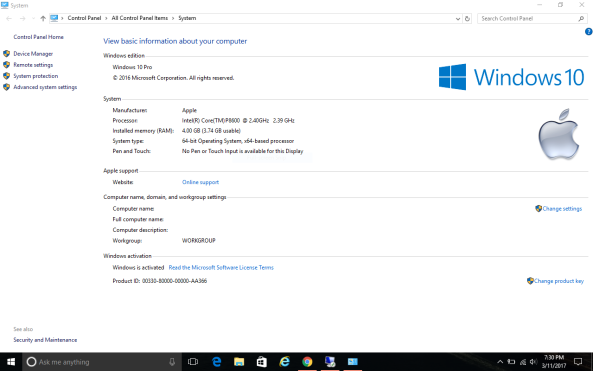
How to make windows 10 iso bootable usb ?
- Download Rufus portable.zip > extract and run.
- 🙂 Select > earlier downloaded windows 10 bootable iso file from below.
- Click “start” button. wait for the process to complete.
- All done, your usb device is bootable now. 🙂 xD
Windows 10 Anniversary Update iso Final Download

